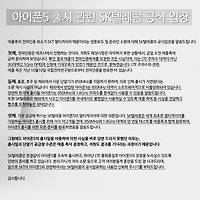구글 Play 스토어가 3.9.16 업데이트 했습니다.
 com.android.vending-3.9.16.apk
com.android.vending-3.9.16.apk
(자동업데이트 되겠지만 기다리기 싫으신 분은 apk파일 다운받아서 직접 설치하셔도 무방합니다.)
|
What's New The most notable and immediately apparent new feature is the long overdue ability to remove apps you've previously downloaded from the All Apps list. If you like to try a lot of apps, that list is likely very cluttered. With the new Google Play, you can trim it to your heart's content. Update #1: You can multi-select by long-pressing any app in the list and then tapping more apps, then delete them all in one go (added 2 new screenshots demonstrating it). Update #2: The new Play Store now keeps track of your location in lists, including My Apps and All Apps, so when you click into an app and back, it drops you into the same spot. I had variable luck with this, and it didn't seem to work in All Apps at first, but I just reproduced it on both the EVO LTE and the Nexus 7. Brilliant. Update #3: The notification icon that shows up when you have app updates has changed, and notifications are now expandable. I've added more screenshots showing the differences. Update #4: The notification icon after installing an app now shows the app icon instead of something generic. |
그동안 구글은 중복결제를 이유로 구매내역 삭제를 못하게 했었는데 이번 업데이트를 통해 가능하게 했습니다.
하는 방법은 스토어에서 메뉴→내 애플리케이션→전체 에서 빨간 동그라미를 클릭하시면 삭제하겠습니까 팝업창이 뜹니다.
https://play.google.com/store 에 접속해서 확인해보니 구매내역이 삭제되어 있네요.
출처
http://bbs2.ruliweb.daum.net/gaia/do/ruliweb/default/57/read?bbsId=G003&articleId=906330&itemId=9